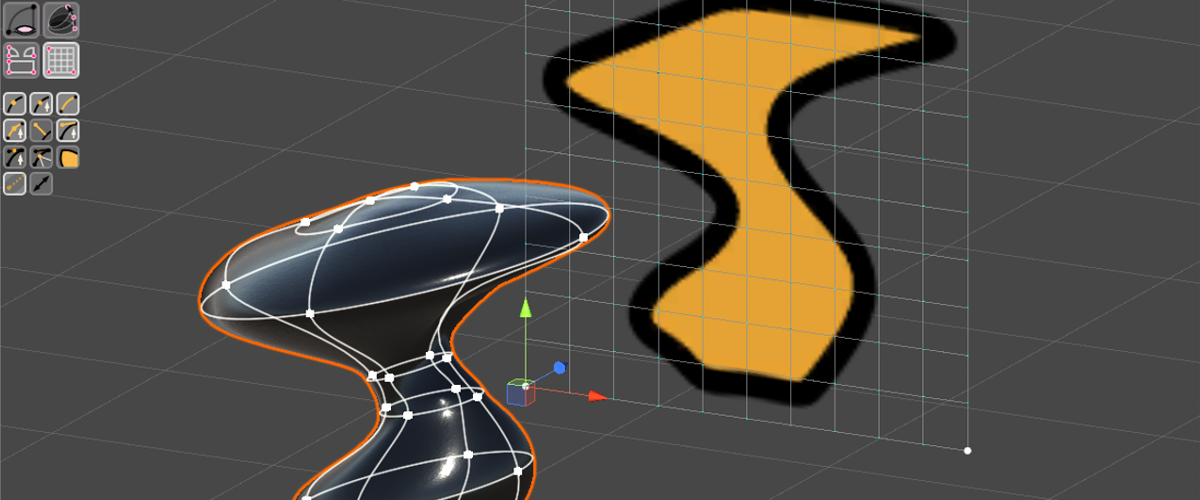
Curved Poly - Shape Control
CurvedPoly - Shape Control was a Plugin for Unity Editor and an extension to CurvedPoly - Shape Editor (so you need to have the Shape Editor first)
CurvedPoly - Shape Control is no more a stand alone component. It's now part of Curved Poly Maker
Shape Control Operations
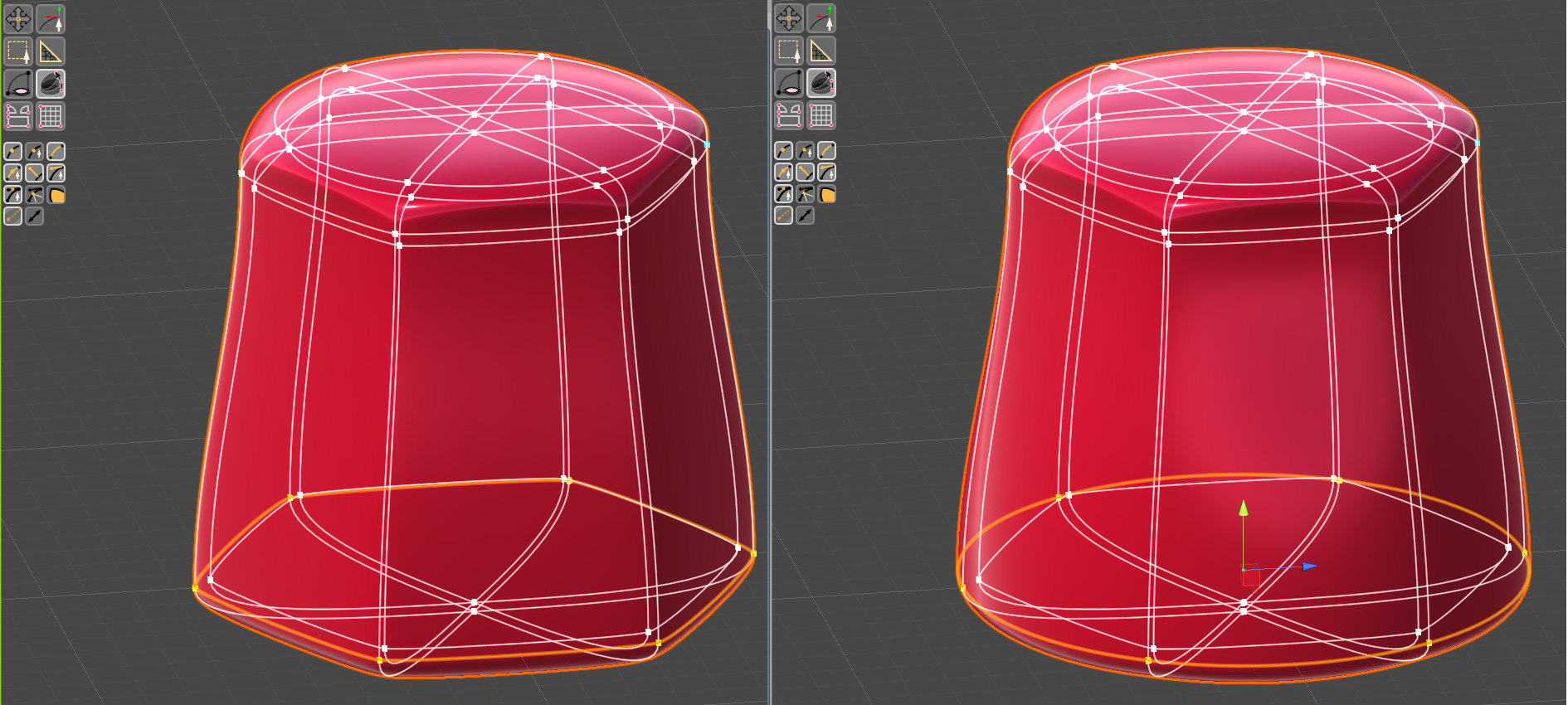
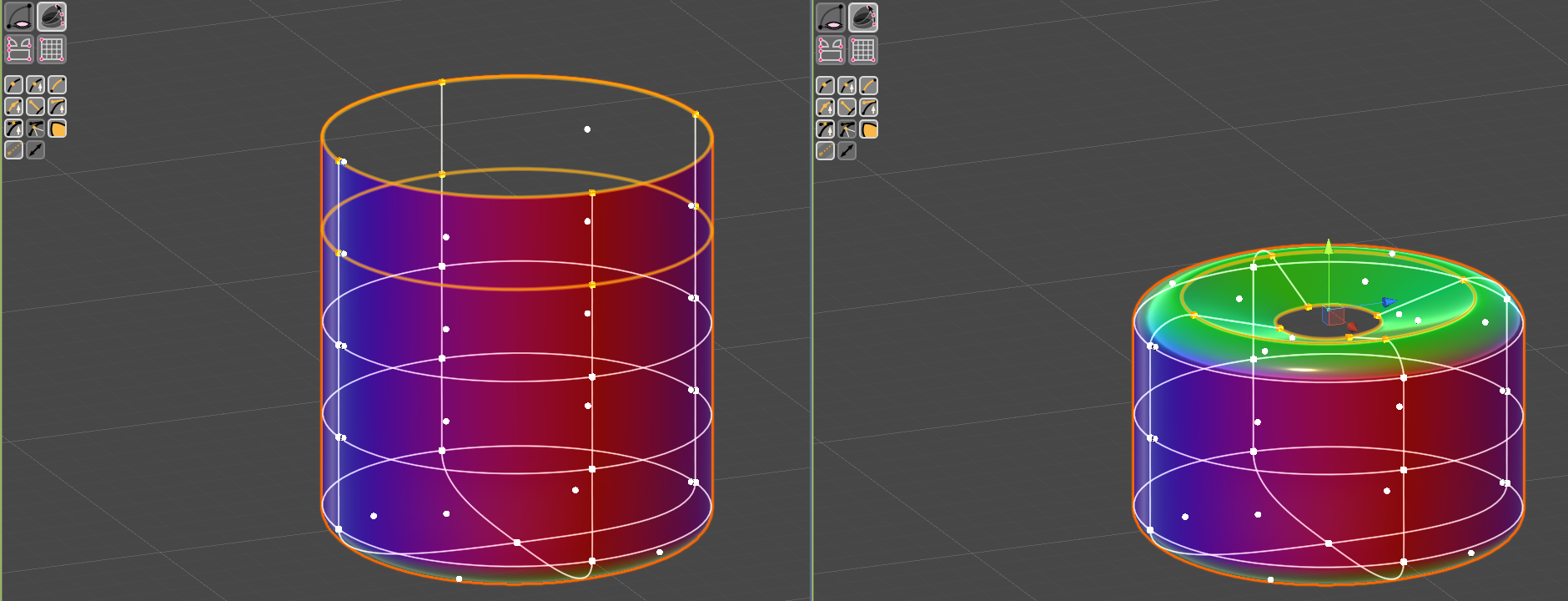
Shape Control is the name of the most important Operator of this extension. It features many instruments to simplify common shaping processsing. For instance, you can use Circlify to force a set of edges to become a circle (without having to reshape vertices and handles one by one), or you can exploit Cylindric Transforms or Free Form Transforms to reshape a group of polygons in way which are impossible with Selection Operator.
Hiding Operator
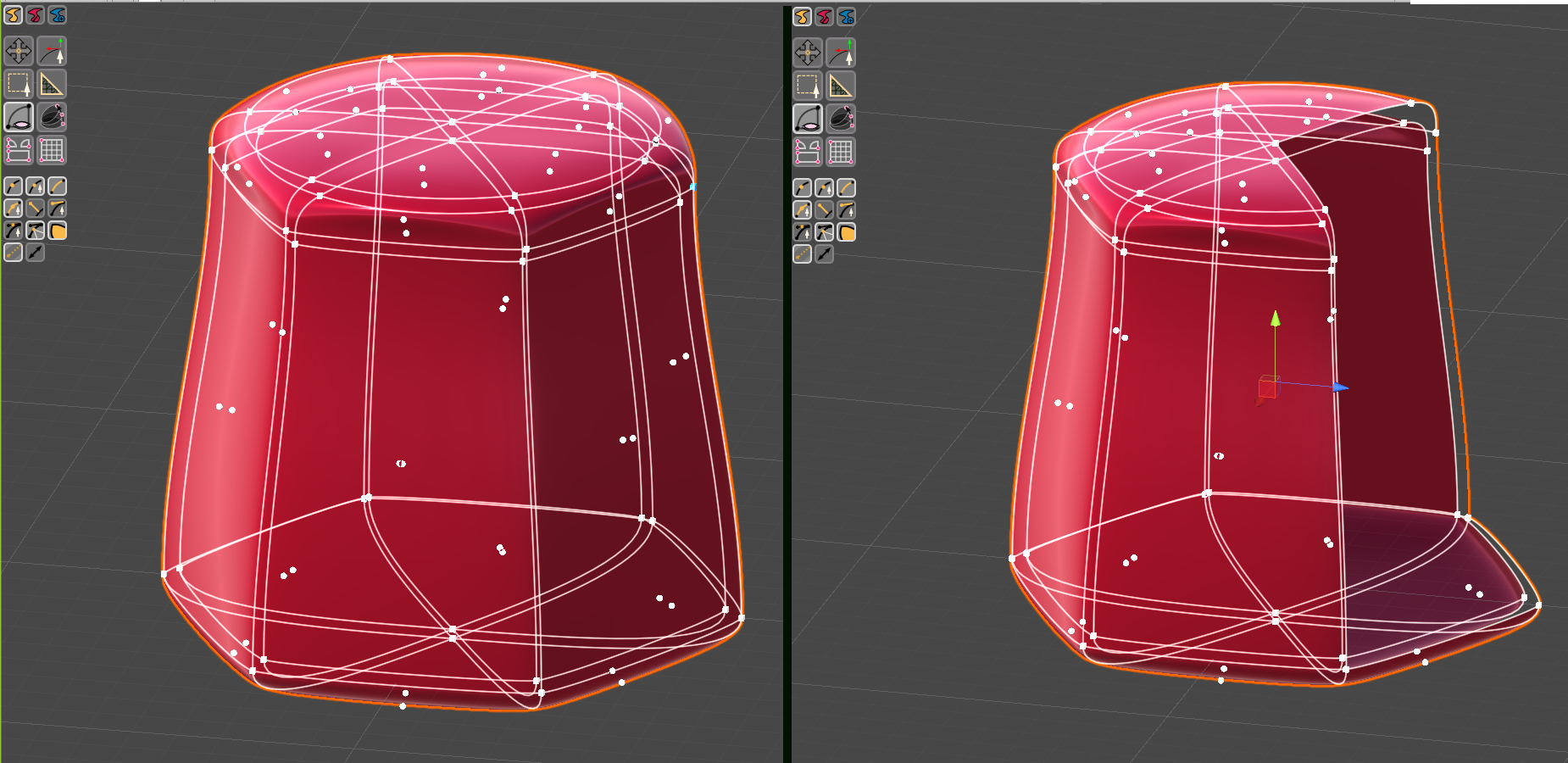
Hides elements in your geometry, making it easier to access parts which are covered by other parts. Hiding polygons affects also the Unity Mesh generated by curved poly, and its bounds, affecting the way in which other Unity Tools will interact with the model.
UV Operator
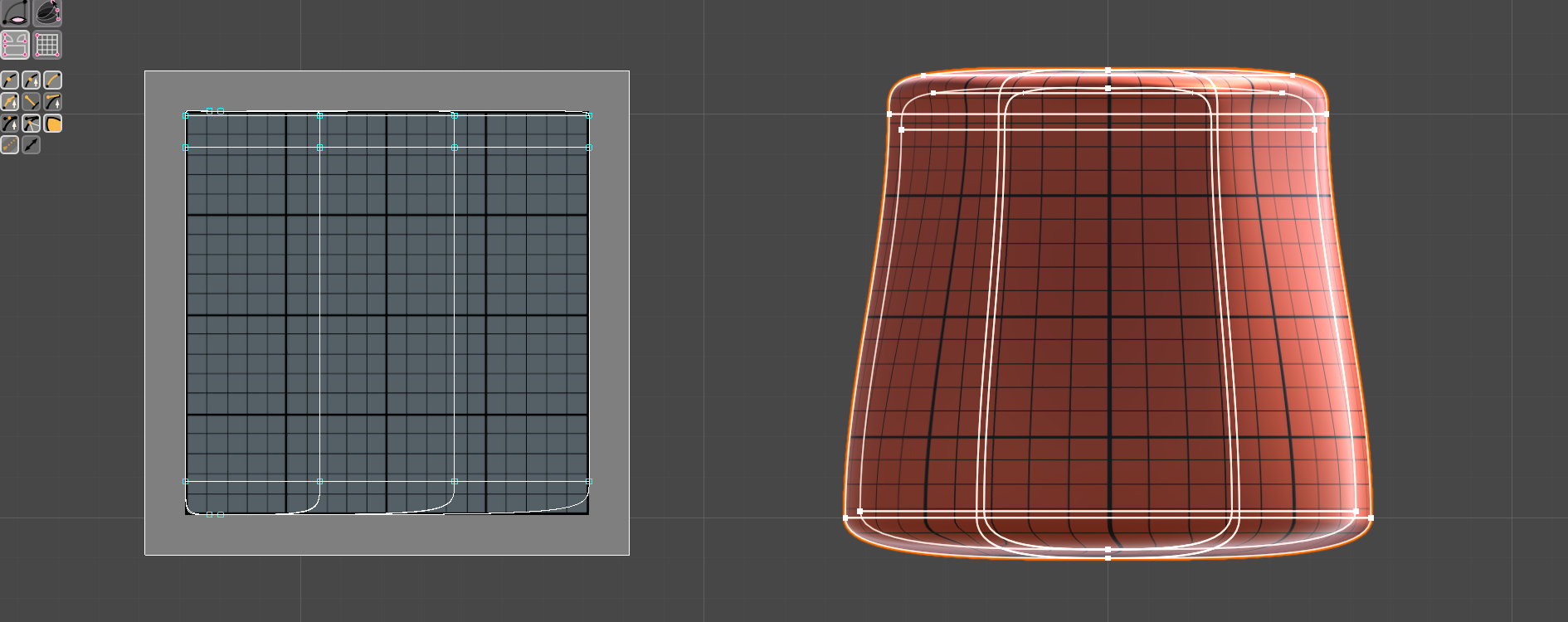
Shape Control has an interesting operator which shows a UV-Panel to edit uv coordinates right within the Scene-View. The panel usually appears on the side of the model, but it has a control you can use to drag it where you like in the scene view and you can customize it in many ways (for example loading a texture). You will be able to change uv coordinates for vertices, handles or Unwrap Groups. Unwrap Groups are groups of uv-coordinates you can transform at once on the panel. They are a very important feature of Curved Poly which simplify the access to uv-coordinates. They also play an important role in unwrapping processes which will be introduced with Curved Poly - Maker.
Backgrounds Operator
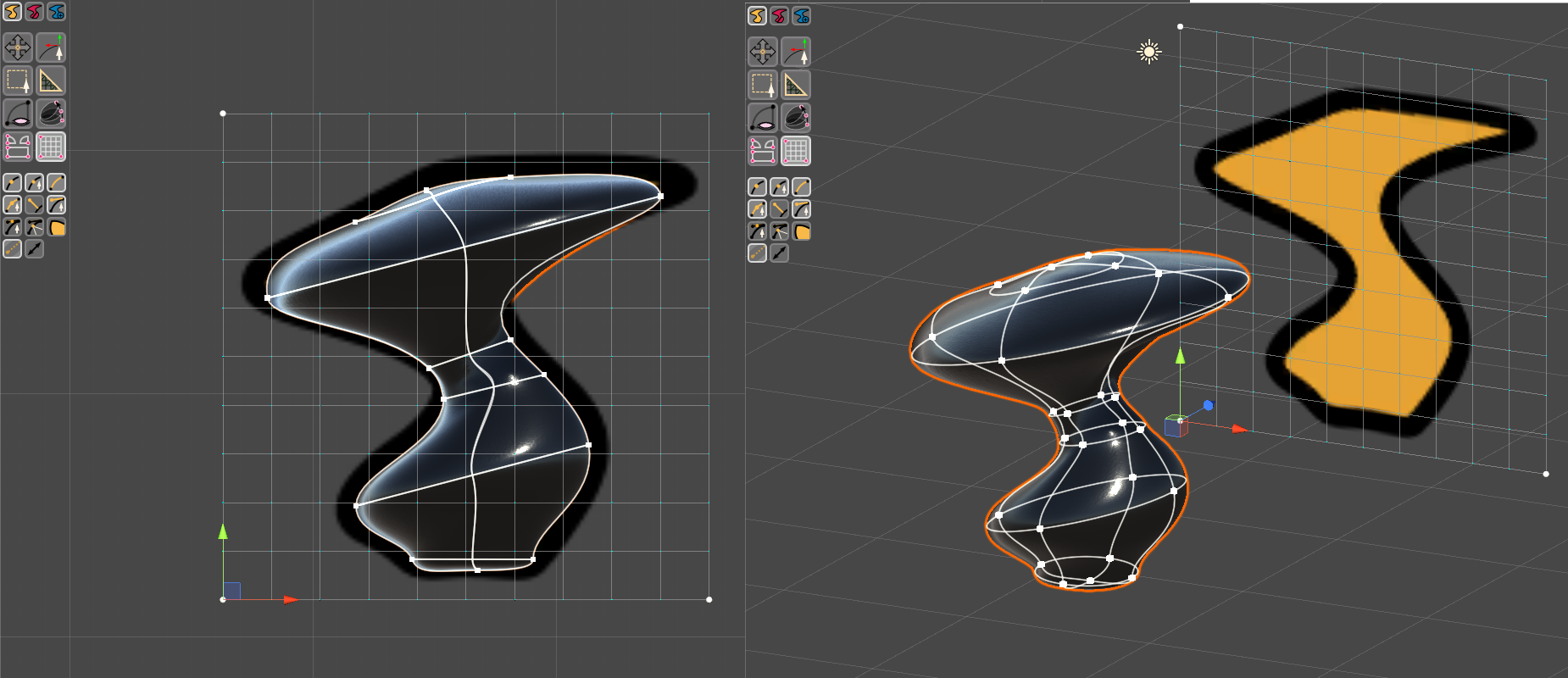
Background Operator allows you to put Grids and Images in the Background. Background grids and images are used as a support tools for modeling. Many tools in Curved Poly will interact with grids.