Curved Poly
Intro
General Features
version 1.3 News
about the Shadow Framework
Setup
How to Start
Editor Interface
Editor Windows
Tools Sets
Assets
Assets Worflow
Game Objects
Assets Upgrade to 1.3
Common Tools
Selection
Hiding and Visibility
Parts List
Shape Tools
Selection Transform
Backgrounds
Handles and Edges
Polygons
Shaping Options
Tessellation
LoDs Assets
Hints (A to P)
Composition Tools
Primitives
Custom Parts
Compositing
Materials Tools
Unwraps Tools
UV Panel
Advanced Shape Tools
Shape Edit Tools
Shapes Customization
Cutting and Splitting
Making Shapes
Exploiting other Tools
Issues and Fixing
Curves and Surfaces
Free Paths
Parametric Curves
Generating Surfaces
Update Surfaces
Curves and Surfaces
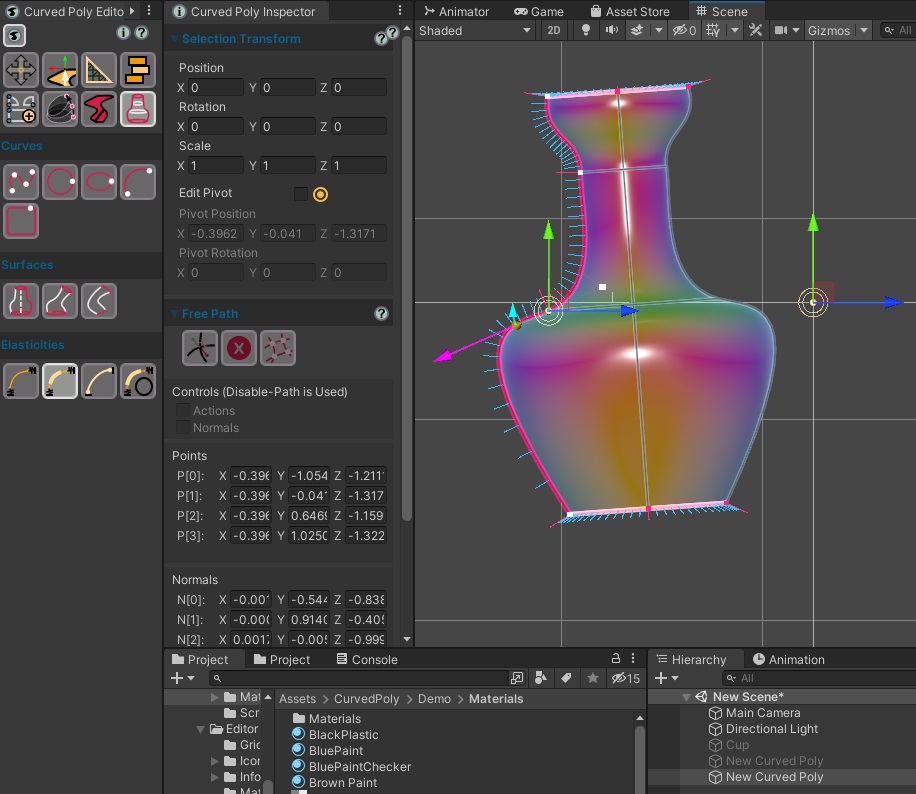
Fig. 1 Curves and Surfaces Tools Set
With ![]() Curves and Surfaces you will be able to generate advanced primitives and shapes for your Curved Polys. The usual workflow for Curves and Surfaces works as follow:
Curves and Surfaces you will be able to generate advanced primitives and shapes for your Curved Polys. The usual workflow for Curves and Surfaces works as follow:
- Make one or more curves : curves are used to shape surfaces, and you need to make at least one curve to generate a surface
- Make a Surface : surfaces are generated from curves and other parameters assigned to them.
 Convert
into a Curved Poly : a Surface can be converted into a set Curved Poly Edges and Polygons,
making it accessible to other Tools Sets.
Convert
into a Curved Poly : a Surface can be converted into a set Curved Poly Edges and Polygons,
making it accessible to other Tools Sets.
Surfaces and Curves works on a different layer then the rest of Curved Poly elements. You cannot edit edges or polygons when you are using Curves and Surfaces Tools and you cannot edit Surfaces or Curves when you are using the other Tools Sets. Convert into Curved Poly transform the surfaces into Curved Poly polygons making them available in the other tools sets - and no more available in Curves and Surfaces Tools Set.
Important! Surfaces and Curves are supposed to be saved with the Editable Asset of your curved poly, but actually they are stll not. This is planned to be introduced in one of the upcoming versione 1.3.x, prior to the release of version 1.4
Curves
There are more Curves you can use. Apart from the Free Path, all the other ones are made with different settings of the same tool, so you can start with a circle and transform it into a Round Rect for instance.
![]() Free Path: free paths
are splines, similar to the ones generated with Put Edges in Edit Tools.
Free Path: free paths
are splines, similar to the ones generated with Put Edges in Edit Tools.
![]() Circle:
creates one or more circles. Circles are shaped paths: after creation they can be transformed with parameters shared with arcs, ellipses and rects.
Circle:
creates one or more circles. Circles are shaped paths: after creation they can be transformed with parameters shared with arcs, ellipses and rects.
![]() Ellipse:
creates one or more ellipses. Ellipses are shaped paths: after creation they can be transformed with parameters shared with arcs, ellipses and rects.
Ellipse:
creates one or more ellipses. Ellipses are shaped paths: after creation they can be transformed with parameters shared with arcs, ellipses and rects.
![]() Arc:
creates one or more arcs. Arcs are shaped paths: after creation they can be transformed with parameters shared with arcs, ellipses and rects.
Arc:
creates one or more arcs. Arcs are shaped paths: after creation they can be transformed with parameters shared with arcs, ellipses and rects.
![]() Round
Rect: creates one or more round rects. Round Rects are shaped paths: after creation they
can be transformed with parameters shared with arcs, ellipses and rects.
Round
Rect: creates one or more round rects. Round Rects are shaped paths: after creation they
can be transformed with parameters shared with arcs, ellipses and rects.
Surfaces
Surfaces are generated from on or two Curves. Surfaces using two curves need the two curves to match somehow: they must have the same number of sides and be either both closed curves or open curves.
![]() Revolution
Surface: creates a revolution surface, making any path to rotate around an (editable)
axis. After pressing the button, it is necessary to choose a path in the scene view.
Revolution
Surface: creates a revolution surface, making any path to rotate around an (editable)
axis. After pressing the button, it is necessary to choose a path in the scene view.
![]() Curved
Tube Surface: creates a tubular surface connecting two paths. You must have two paths
with the same number of edges first.
Curved
Tube Surface: creates a tubular surface connecting two paths. You must have two paths
with the same number of edges first.
![]() Loft
Surface: creates a loft surface connecting two paths. You must have two paths with the
same number of edges first.
Loft
Surface: creates a loft surface connecting two paths. You must have two paths with the
same number of edges first.
<< Prev Next >>